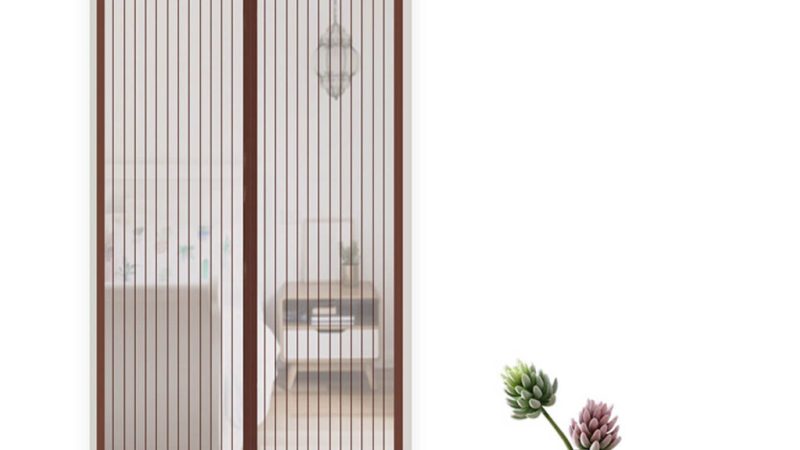As the ‘new normal’ of life during a global COVID-19 pandemic begins to take shape, your internet connection is now more important than ever. There are millions of people around the world who now rely on the internet not only for entertainment but for their work as well – and this means it’s even more frustrating when your Wi-Fi is moving at snail’s pace. This article details the reasons why your internet speed may have slowed down, and gives you some great ideas for creating a home that’s perfectly set up for this new lifestyle.
Bad Location
If your router is on the other side of the house, and there are walls and large pieces of furniture in the way – this is going to interfere with the signal. Also, if you leave the router on the ground, hidden behind various items, this will hinder its signal as well. Hiring an electrician in Perth can be beneficial here as they can advise you on the best locations for your devices to get the best use out of them. They can also check for any faulty wiring issues that may be present.
You Have an Old Router or Device
Most people don’t realise that if you have an old computer or phone, then it may affect your internet speed. Similarly, if the router itself is 5 years old or more, then it won’t be up-to-date with the latest standards and wouldn’t be able to handle simultaneous dual-band support.
Cheap Bandwidth Caps
Getting a cheap internet plan seems like a good idea at the time, but you really do get what you pay for. So if your Wi-Fi can’t seem to handle being used on several different devices, and watching various things at the same time – maybe it’s time to upgrade!
Freeloaders on Your Internet
Unfortunately, criminals don’t just exist in the real world – they can also steal things like Wi-Fi. So if you have checked all the other possible reasons for slow internet, then maybe someone is hijacking your internet subscription. This could have happened because you changed your Wi-Fi password to something that’s easy to figure out, and you should immediately go to your router’s configuration page in order to fix it.
Slow VPN
A VPN is a Virtual Private Network – it’s software that adds encryption to connections you make with servers, and it also hides your IP address. Paid VPNs are usually faster, but they can still become a bit slow during the peak hours of use. If this is the cause of your slow Wi-Fi speed, then you can try changing the location on your VPN.
There Is Interference
Digital interference is another common reason why your internet may have suddenly slowed down. There are countless wireless signals around at any one time, such as mobile towers and satellites, but usually Wi-Fi uses a different signal and isn’t affected. However, older routers only use the band 2.4 GHz, and this is the same frequency range as microwaves, baby monitors, garage door openers, and bluetooth devices. So sometimes this causes interference in the Wi-Fi signal.
Too Many Connections
Especially nowadays, you will have everyone in the family using the internet at the same time – and this can sometimes saturate the connection. If four people are all streaming Netflix at the same time, then it’s no wonder your movie is downloading slowly. To fix this, you can turn off a couple of the devices, or only stream on one or two devices at a time. You can also check if the router has a Quality Of Service feature – this automatically manages the amount of bandwidth different devices can receive.
How to Set up Your Property for Optimum Wi-Fi Speed:
There are some simple changes you can make in your house to create the optimum working from home environment. Firstly, you should make sure your internet plan is sufficient for this new reality, and consider investing in a new one if yours is old or inadequate. Change your Wi-Fi frequency band to 5GHz, and if you can’t move your router to the best position, get a Wi-Fi extender.
There are also some easy fixes you can try to make your Wi-Fi speed faster, these include:
- Update the firmware
- Check the cable connection
- Restart your router
- Clear browser history
- Fix faulty wiring
- Contact your internet service provider
What Can a Communications Contractor Do to Help?
If you are suffering from slow internet, and can’t figure out what the issue is, then a qualified team of communications contractors can help. They can upgrade your home to NBN, set up a new home or commercial network, and answer any of your internet and Wi-Fi related questions. An expert communications electrician will help you to set up the ultimate communications system in your home, so that you can make the best of this strange digital world.